Closed
Description
Is there an existing issue for this?
- I have searched the existing issues
Can the issue be reproduced with the default theme (daylight/midnight)?
- I was able to reproduce the issue with the default theme
Could the issue be due to extensions?
- I've ruled out the possibility that the extension is causing the problem.
Describe the problem
Steps to reproduce:
- Open any document
- Press
ctrl+fto perform search in the open document - Press
Escto close the search panel - Press
ctrl+pto open global search panel
Expected result
Screenshot or screen recording presentation
No response
Version environment
- Version: 2.8.2
- Operating System: Fedora 25, KDELog file
Not needed as steps for reproducing the bug are given above
More information
No response


Activity
[-]Global search breaks after using ctrl+f[/-][+]Global search breaks after using Ctrl+F[/+][-]Global search breaks after using Ctrl+F[/-][+]Global search breaks after using `Ctrl+F`[/+]Vanessa219 commentedon Apr 14, 2023
Because of #7745, you must follow this, otherwise keep the last query condition.
choyy commentedon Apr 19, 2023
不修复一下吗
Vanessa219 commentedon Apr 19, 2023
@choyy 这个是特性,在使用过命名后才会记录,否则保持上一次的搜索条件。可参看 https://ld246.com/article/1679284103263
choyy commentedon Apr 19, 2023
那个也是我提的,是想保持上次搜索的关键字,但并不想保持ctrl f。快捷键的优先级应该比保持搜索条件高吧,上次搜索关键词保留,而ctrl f就是ctrl f,ctrl p就是ctrl p
Vanessa219 commentedon Apr 25, 2023
Ctrl+F 也属于搜索,ctrl+P 中不想保持的话,可以使用命名查询
choyy commentedon Apr 25, 2023
问题是我Ctrl p却仍然保持ctrl f
choyy commentedon Apr 25, 2023
我想保持关键词,命名查询做不到
Vanessa219 commentedon Apr 27, 2023
可以的呦,你按照这个步骤进行
QQ20230427-113240-HD.mp4
choyy commentedon Apr 27, 2023
你这是每次都保存“拖动”这个词吧,并不是上一次的关键词
你确定视频里的东西和这个链接里特性一样?
Vanessa219 commentedon Apr 27, 2023
这个是保持 ctrl+p 的,如果需要保持 ctrl+f 的可以点击一下
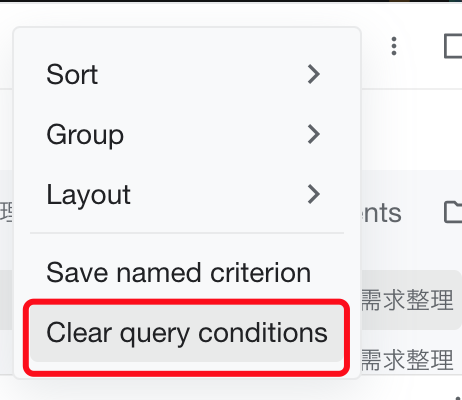
choyy commentedon Apr 27, 2023
用ctrl P搜索关键词“1”,然后搜索完了,下次打开搜索界面时搜索框默认保持关键词“1”;
然后再用ctrl P搜索关键词“2”,然后搜索完了,下次打开搜索界面时搜索框默认保持关键词“2”;
对于这个功能,命名查询做不到,是不是这样??
Vanessa219 commentedon May 6, 2023
可以的呦,你按照上面我说的打开思源笔记试一下。具体可以看一下这个视频。
QQ20230506-114104-HD.mp4
choyy commentedon May 6, 2023
视频里只看到选词搜索的操作,并没有看到用ctrl p打开搜索界面后是否保留关键词
Vanessa219 commentedon May 12, 2023
可以的
choyy commentedon May 12, 2023
可否麻烦给个演示,我没找到如何操作
Vanessa219 commentedon May 14, 2023
QQ20230514-105735-HD.mp4
choyy commentedon May 14, 2023
这个视频中你只搜索了“新建笔记本”,搜索只会保持这个关键词不会保持其他关键词
Vanessa219 commentedon May 16, 2023
是的,这样就可以保存上一次的搜索了。
Save query criteriaandRemove query criteriafunction entry #8412