版本号:
"vditor": "^3.8.3",
目前已尝试如下方法:
new 对象之后初始化
this.vditor = new Vditor('vditor', options);
this.vditor.focus();
设置内容初始化:
this.vditor.setValue('# 这是初始内容', false);
不成功,报如下错误:
Cannot read property 'SpinVditorSVDOM' of undefined
参考了如下帖子:
https://github.com/Vanessa219/vditor/issues/273#issuecomment-609386420
Issue #523 · Vanessa219/vditor
说是在 after()里设置,但是 after 里面,也设置不成功,vditor 对象还是 undefine 的状态。
代码:
request.onload = that.onloadCallback;
request.send(formData);
}
},
after() {
console.log('--- init content ----');
// vditor.setValue('# 哈哈', true);
if (this.vditor) {
console.log('---- ok vditor --');
} else {
console.log('--- empty vditor ---');
}
}
控制台输出 empty vditor。
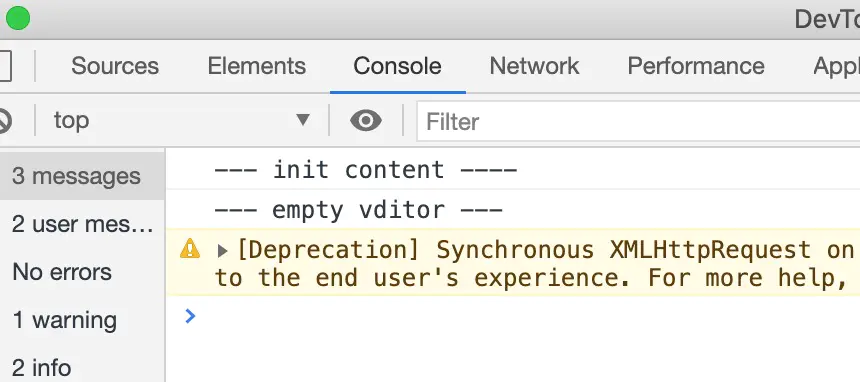
欢迎来到这里!
我们正在构建一个小众社区,大家在这里相互信任,以平等 • 自由 • 奔放的价值观进行分享交流。最终,希望大家能够找到与自己志同道合的伙伴,共同成长。
注册 关于